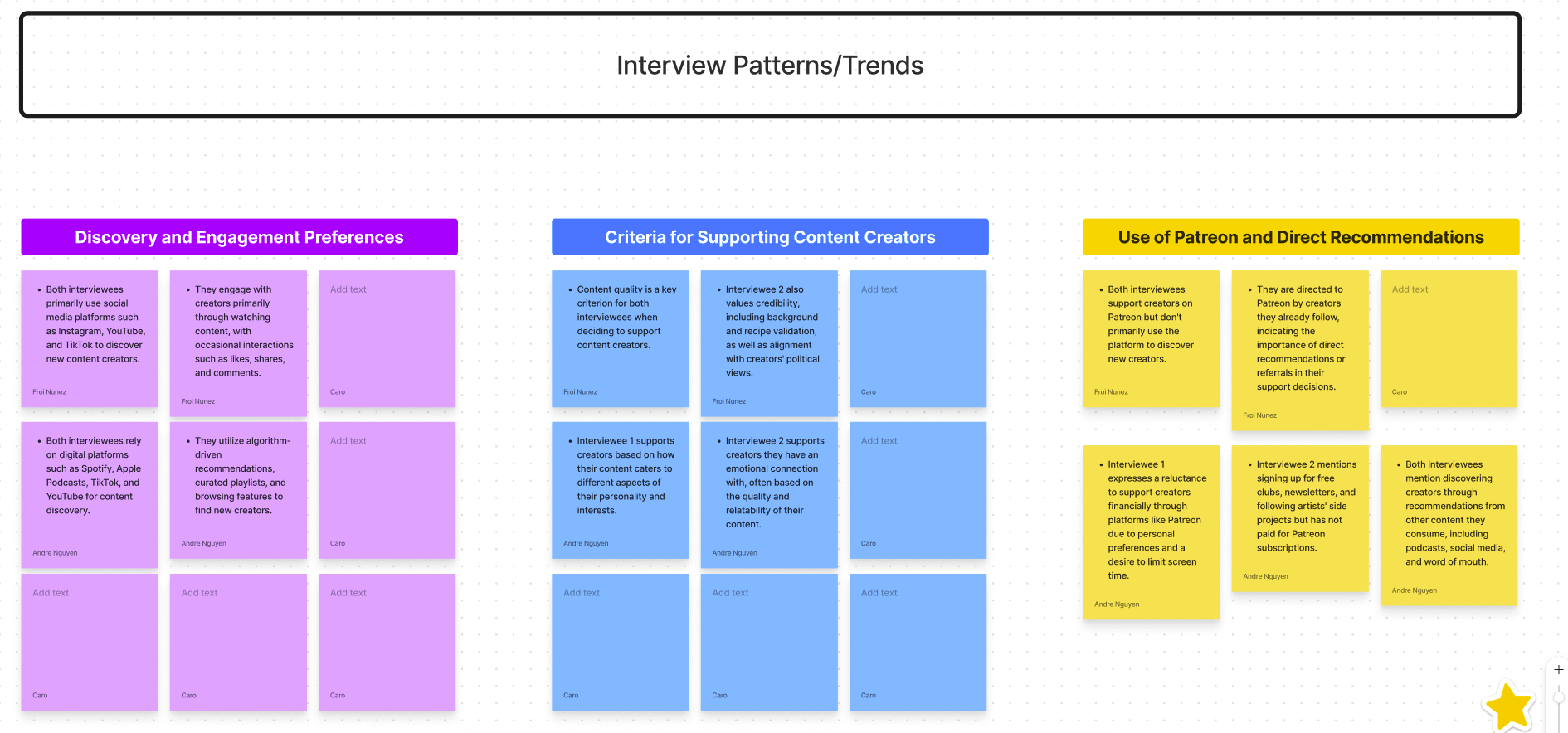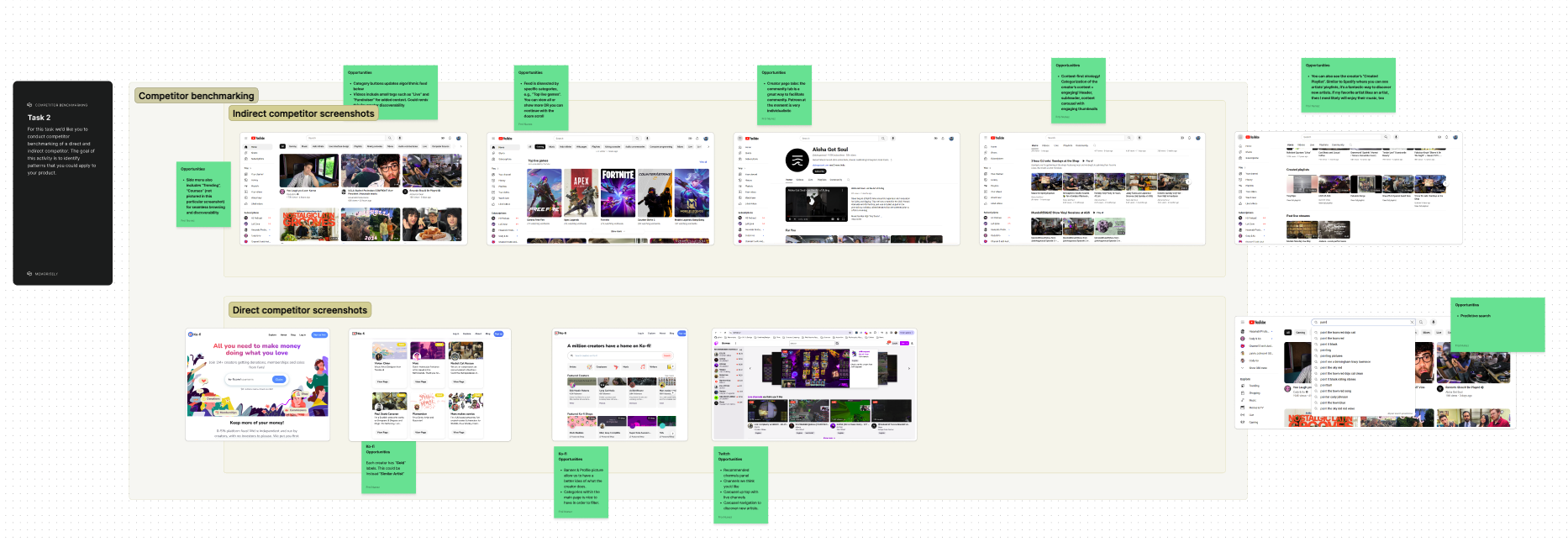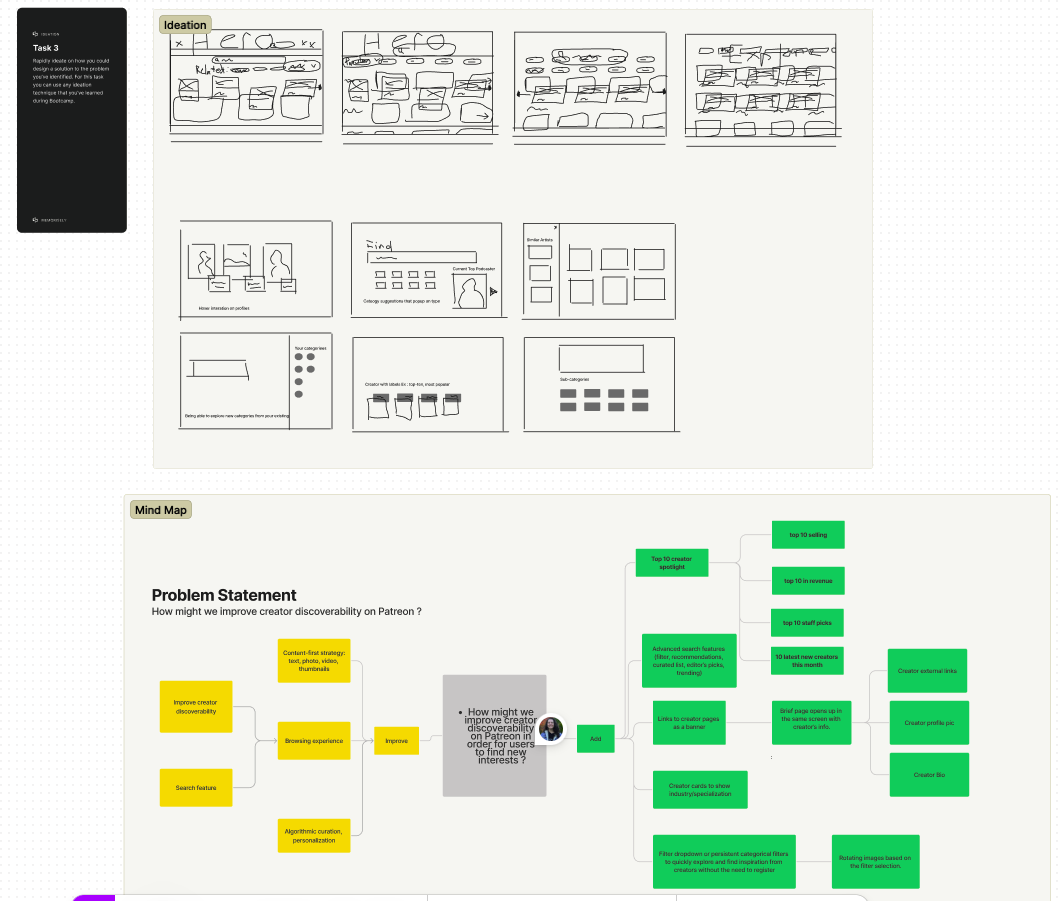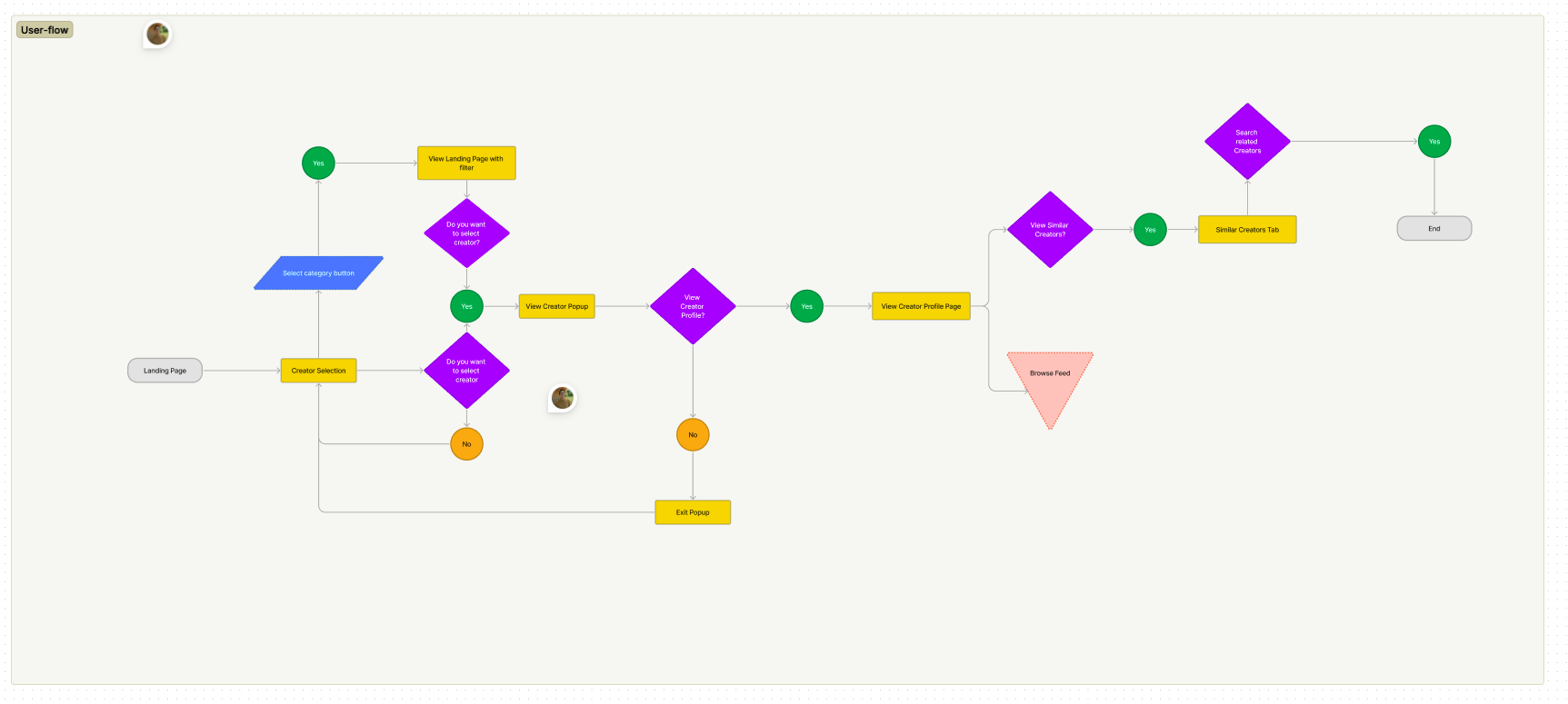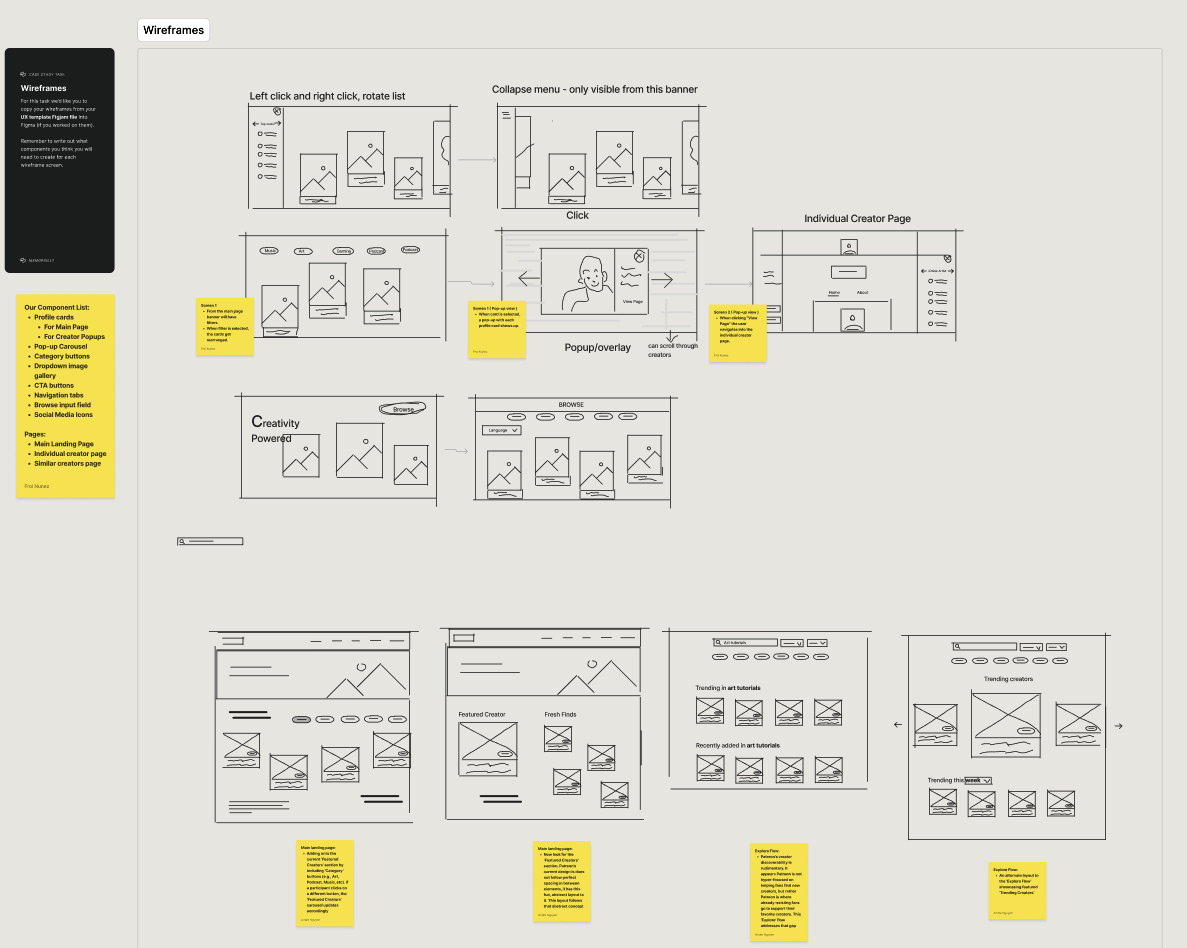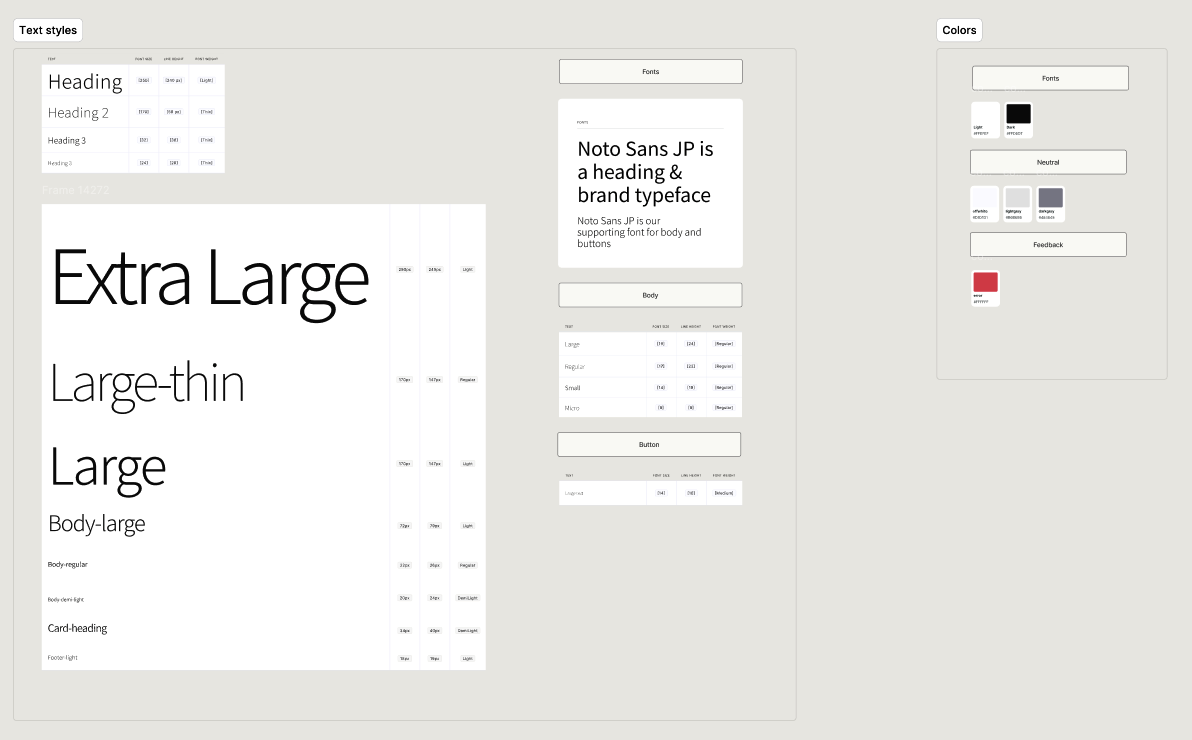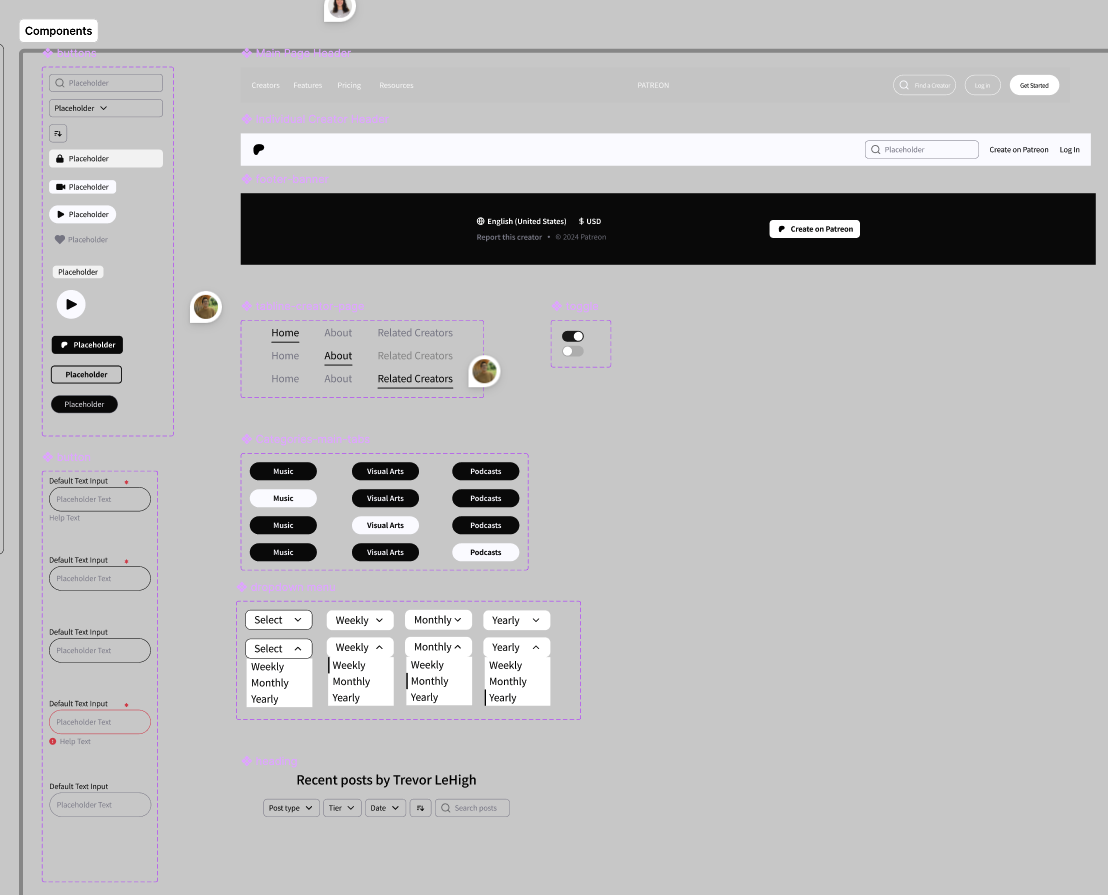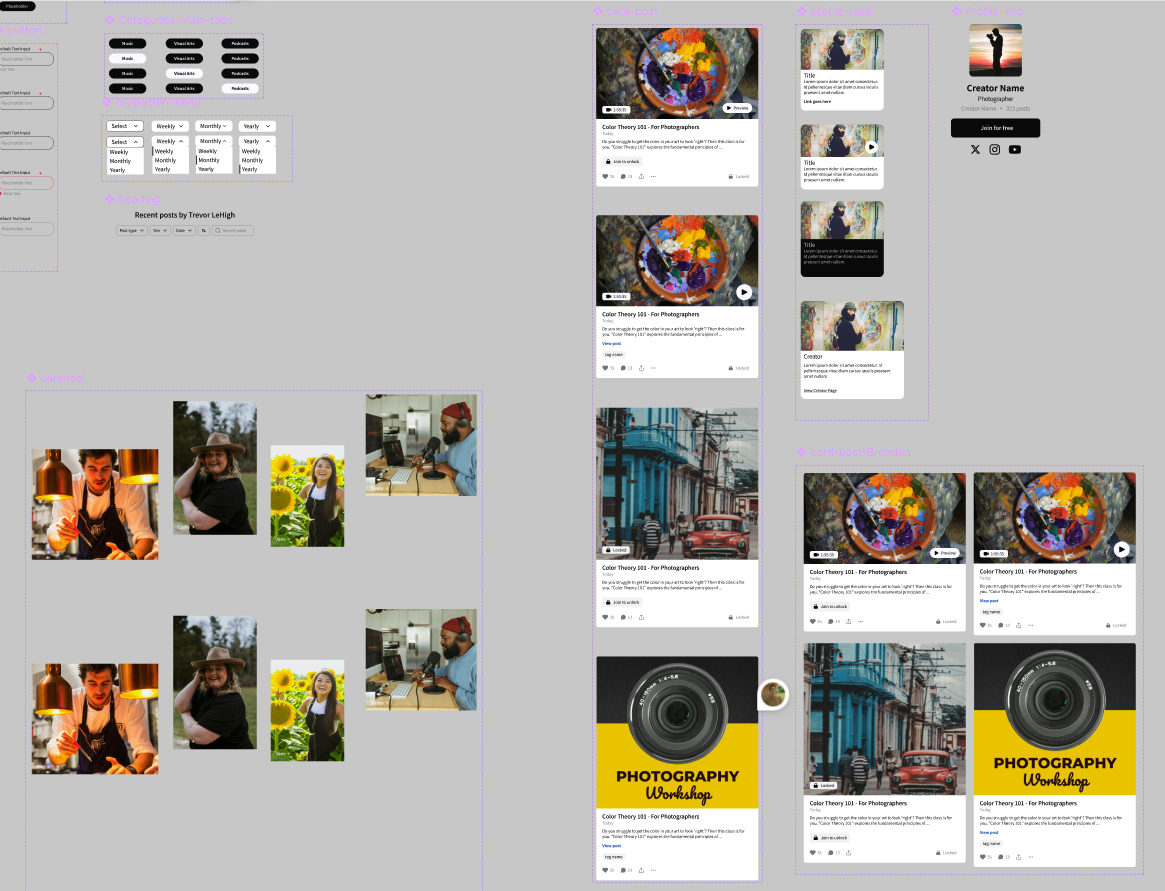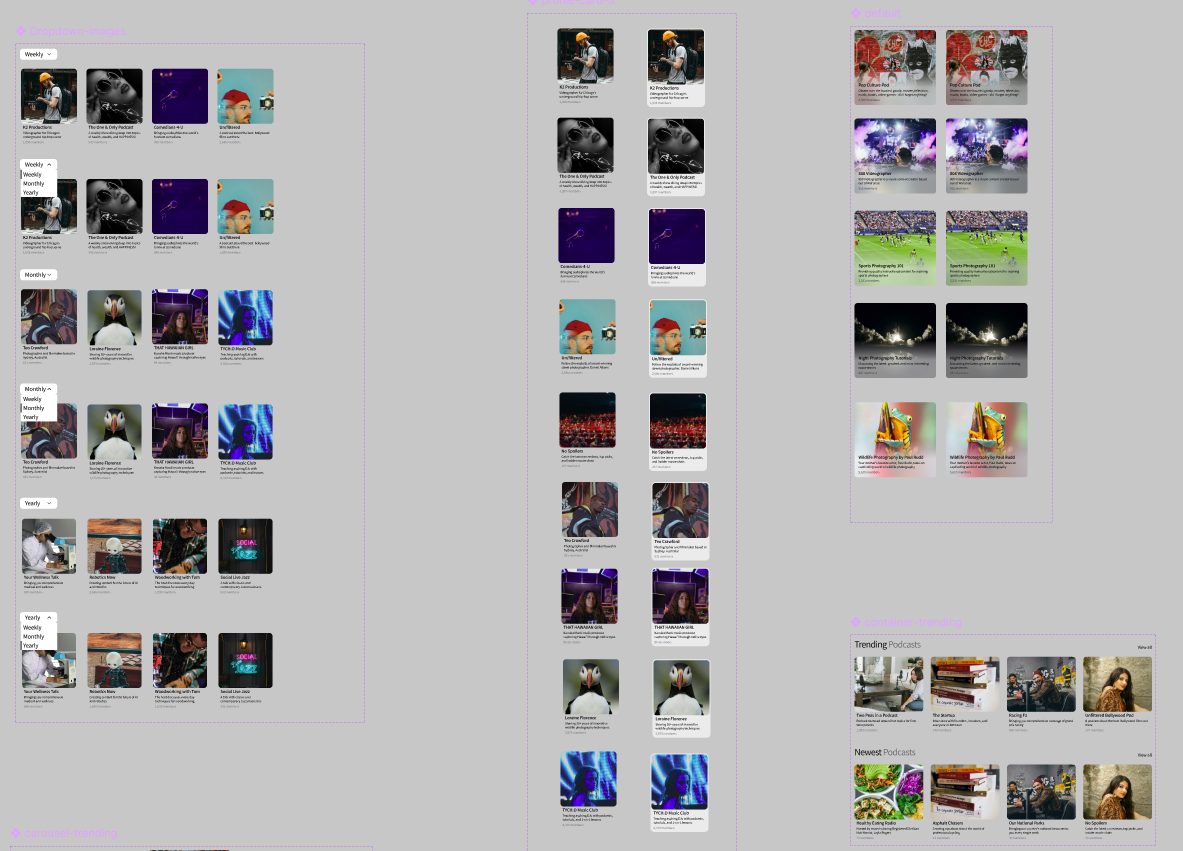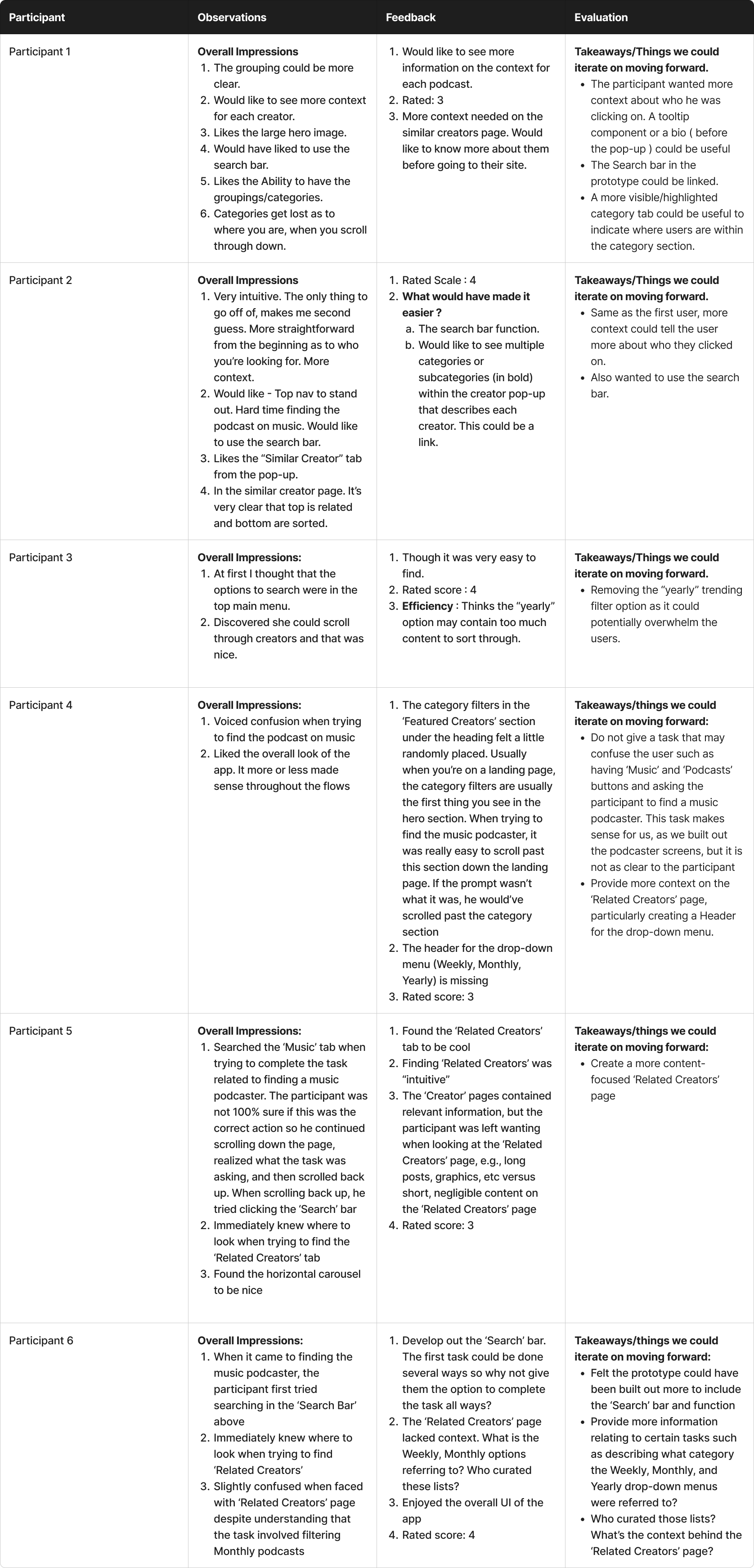Intro
As part of the Memorisely 2024's UX/UI Design cohort, our second case-study to solve was to enhance the content creator discoverability within Patreon's desktop app.
Timeline : 5 weeks
Business Goal
The business goal was defined as : "The primary goal is to enhance the discoverability of creatives on Patreon, thereby increasing patron engagement and support for a wider range of creators. This improvement should lead to increased patronage, higher creator satisfaction, and overall growth in the platform's user base and revenue."