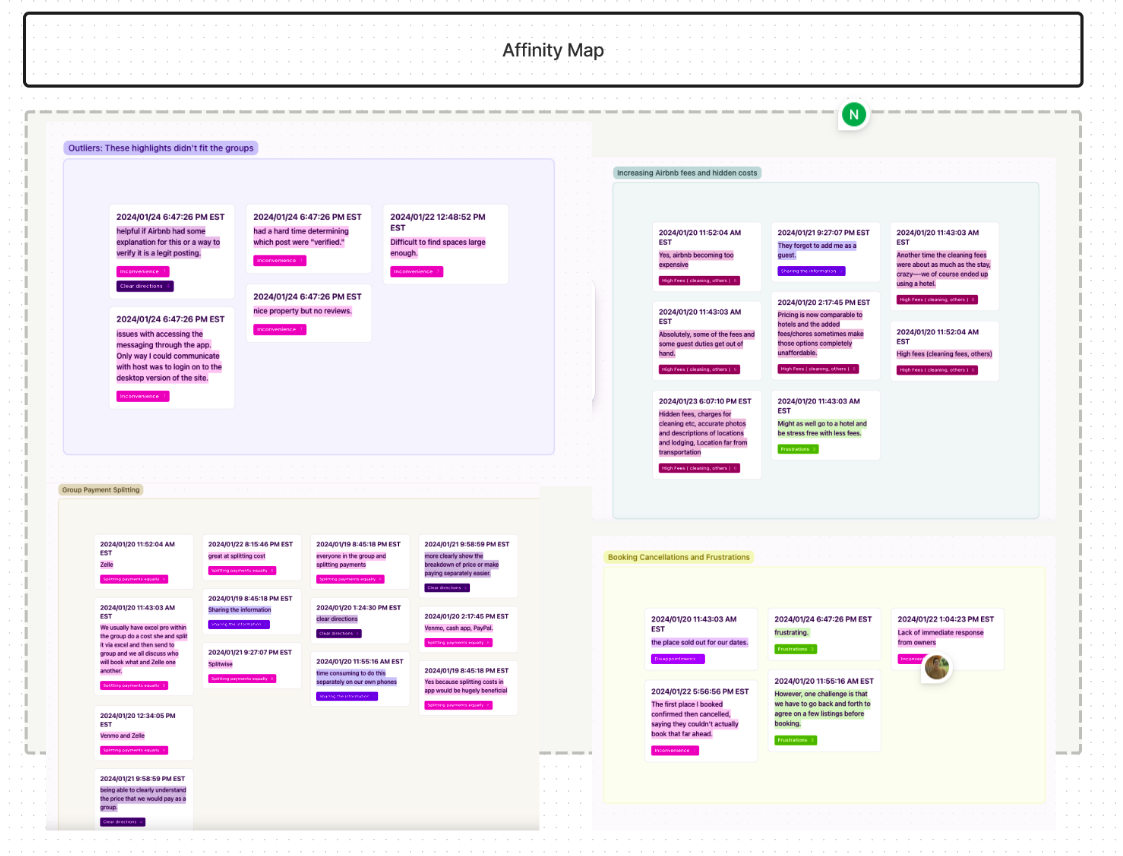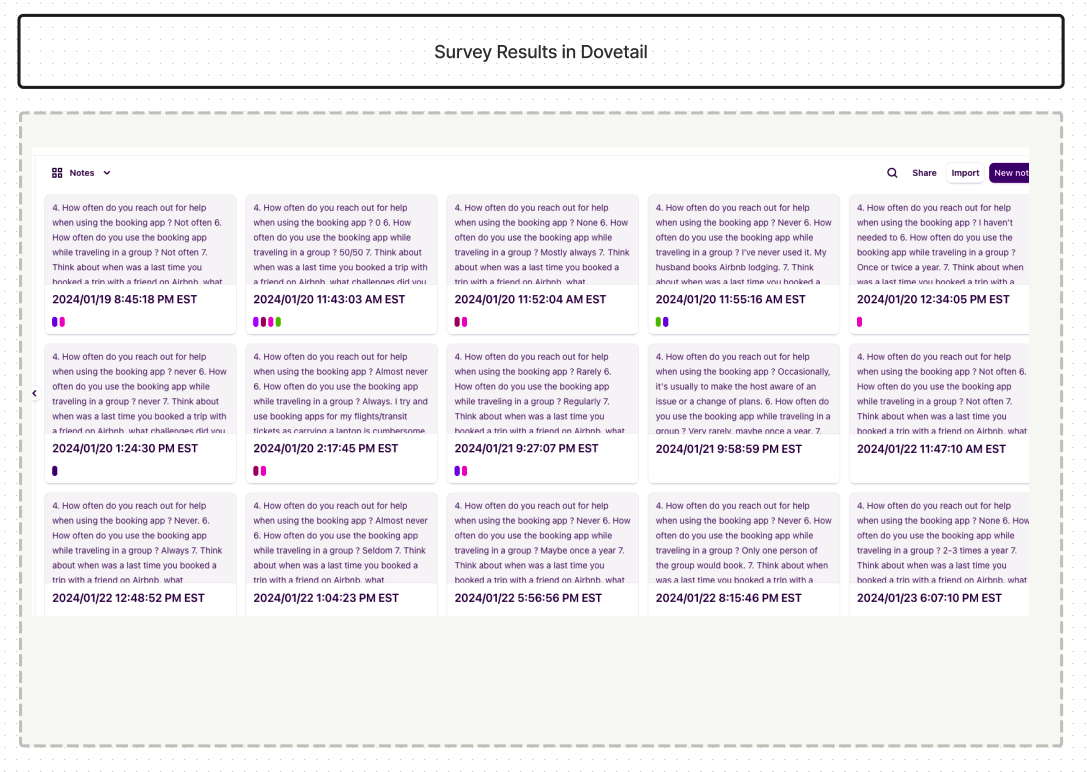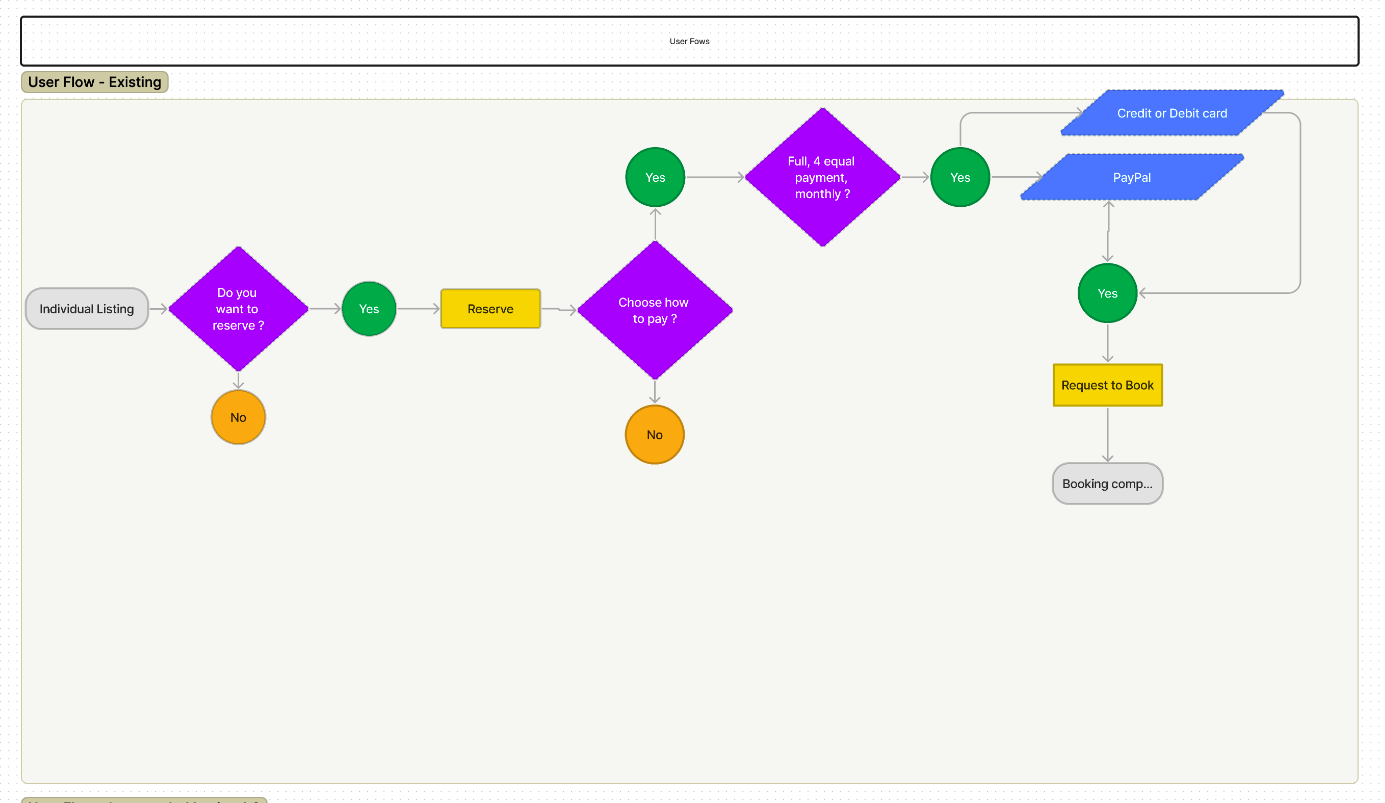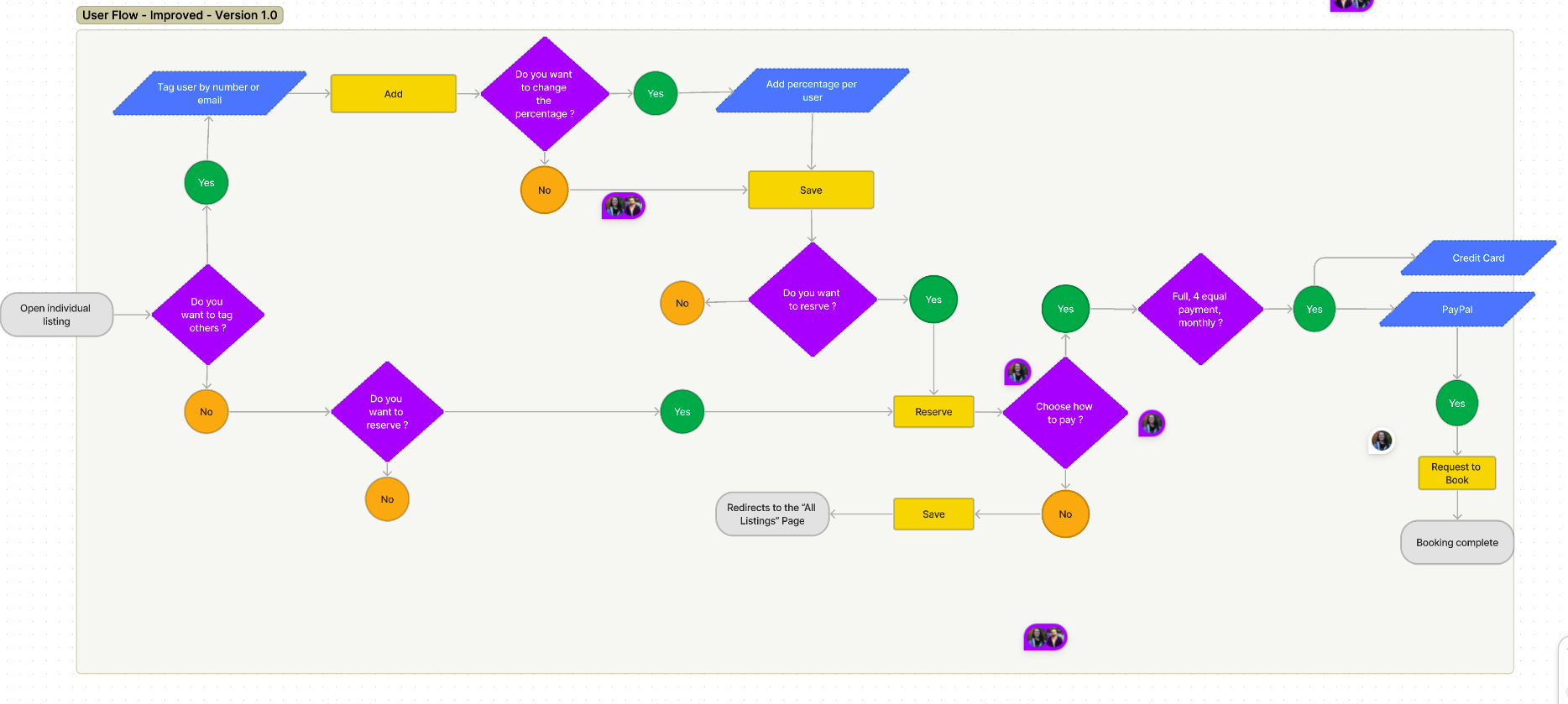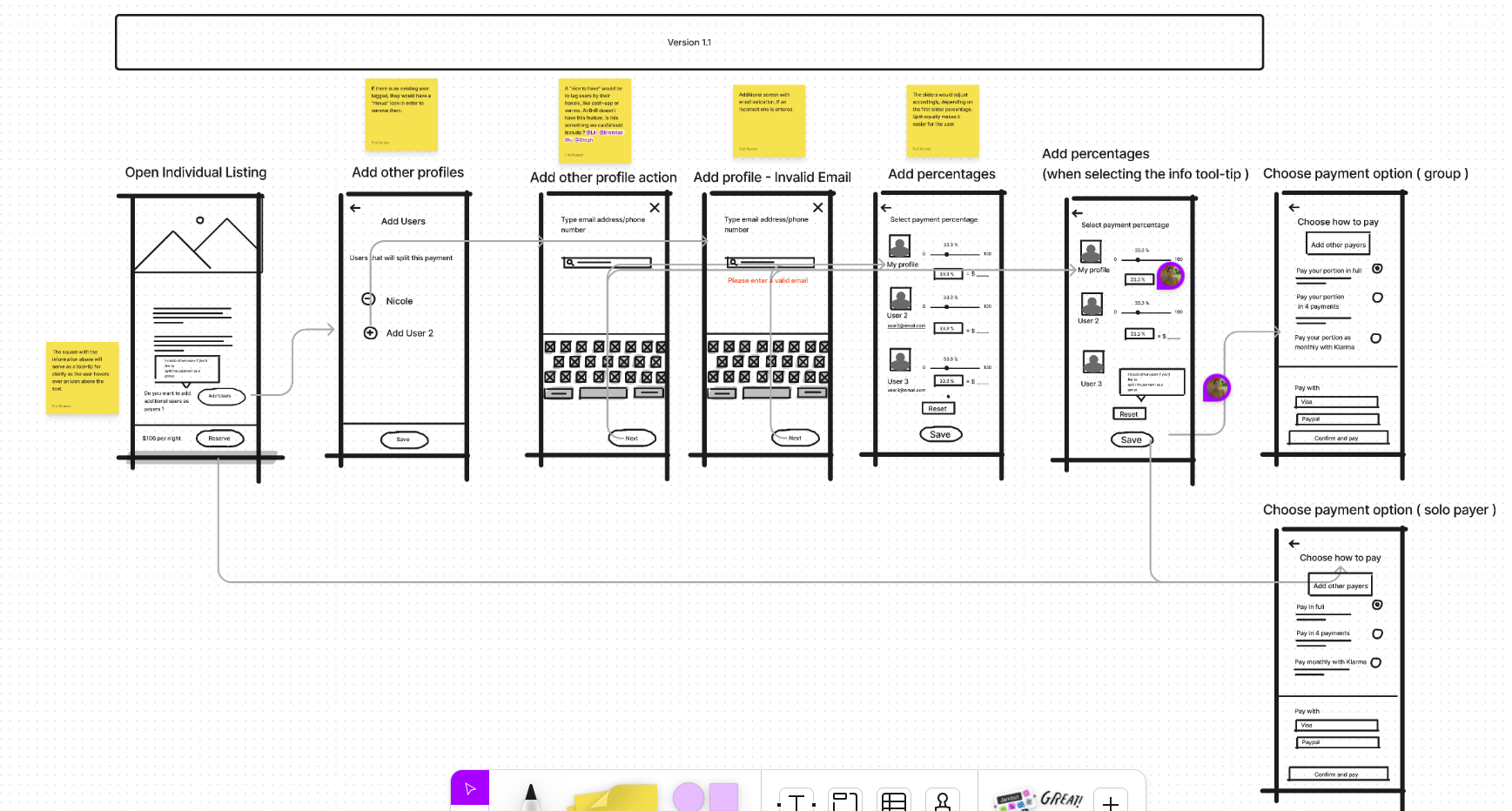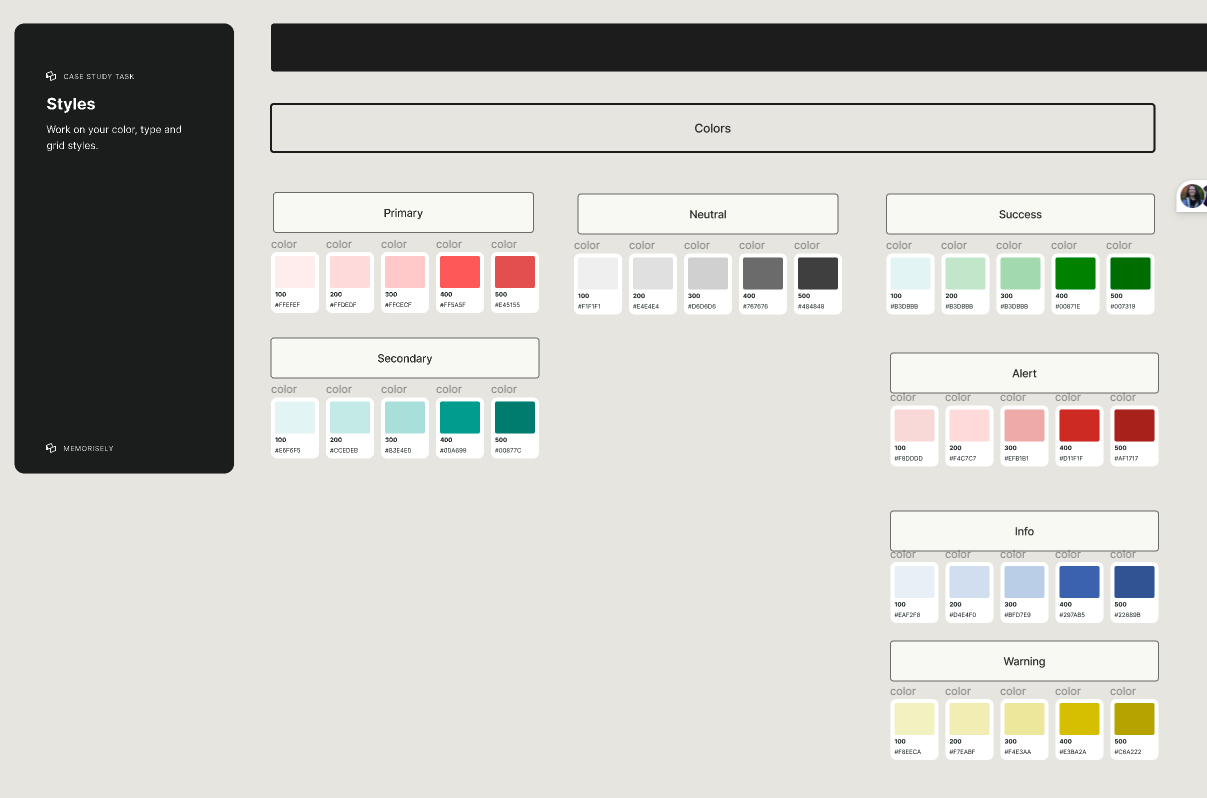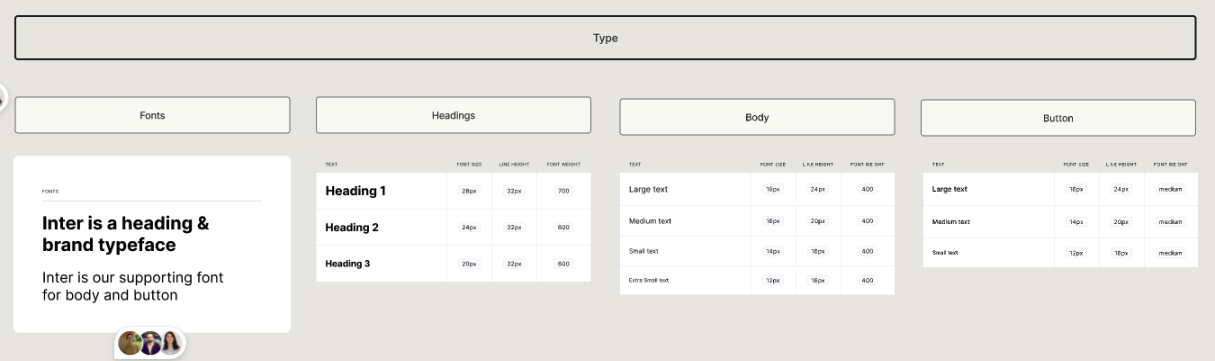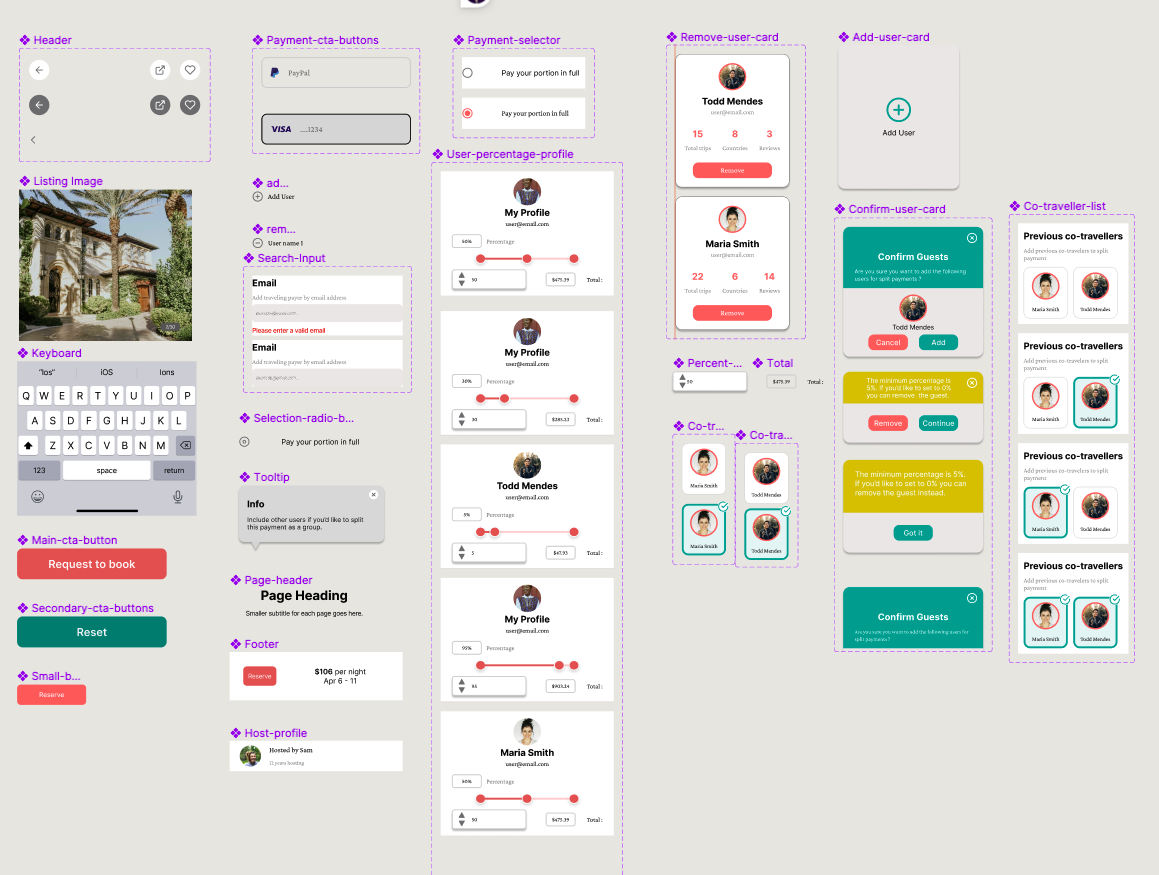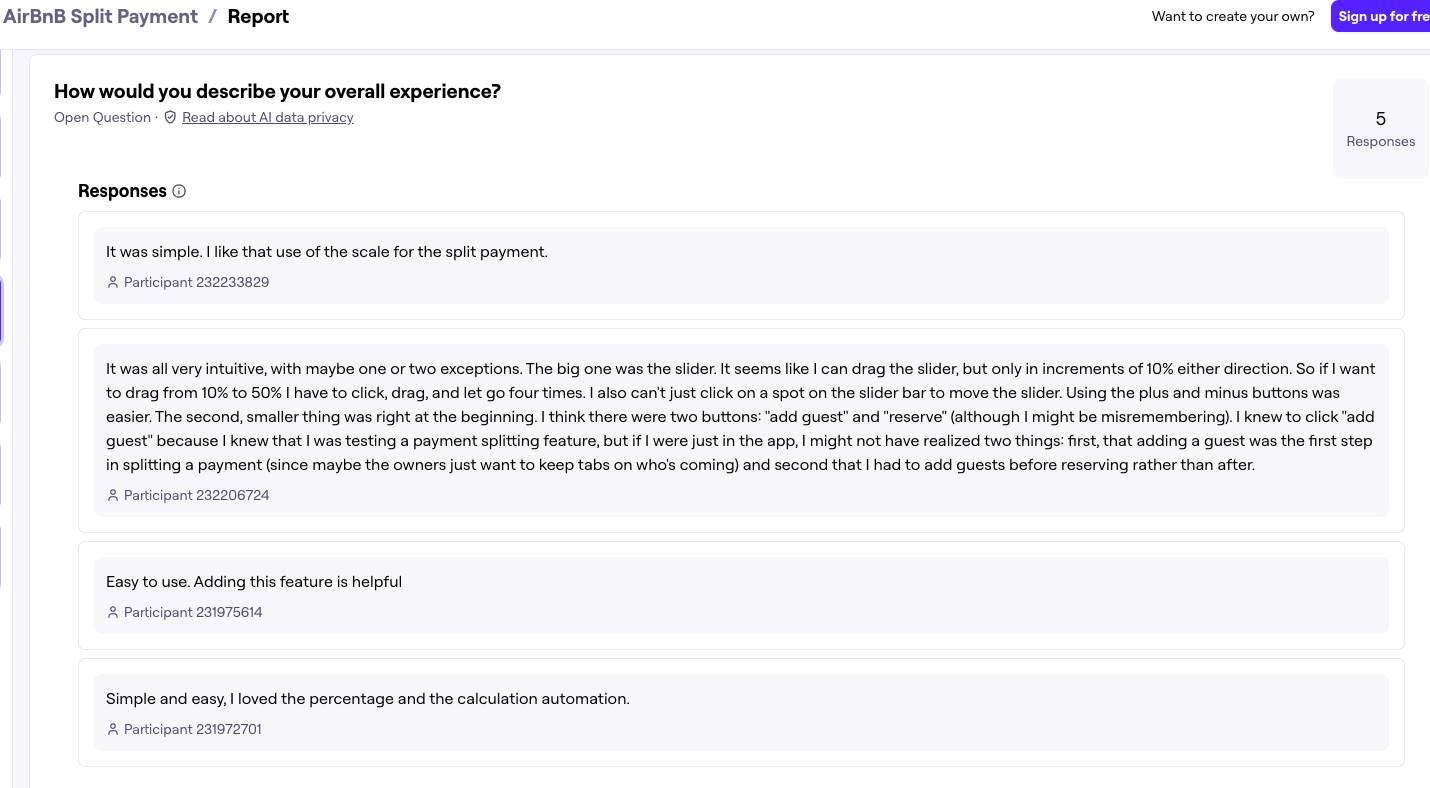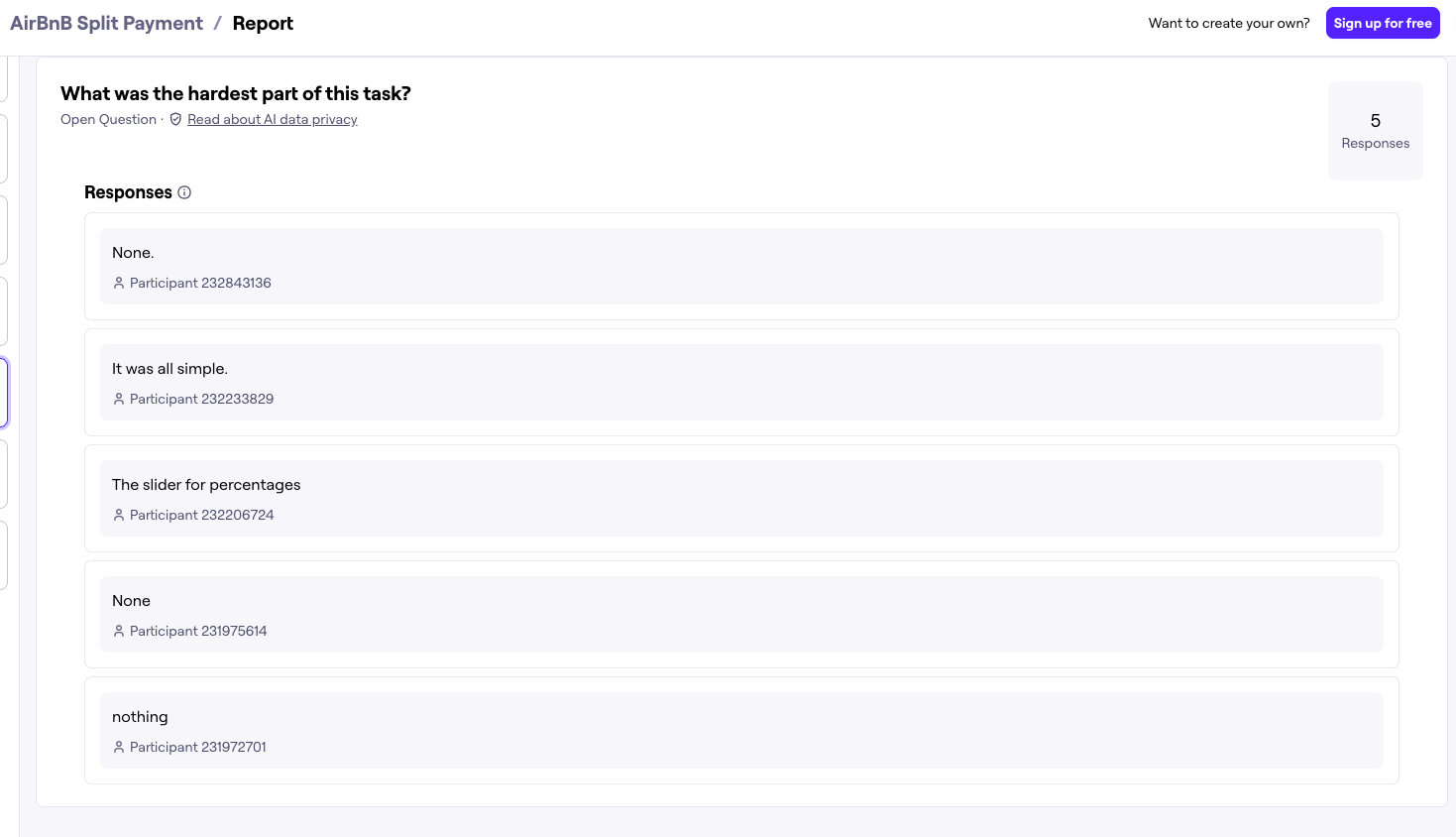Intro
As part of the Memorisely 2024's UX/UI Design cohort, our first case-study to solve revolved around building an non-existent feature for the AirBnb travel app. Specifically at the time, AirBnb had no way to split group payments across their iOS mobile app when using it for bookings. This lead to inconvenience as well as having to use third party payment apps amongst groups.
Timeline : 10 weeks
Business Goal
The business goal was defined as : "Our goal is to enhance the user experience of booking accommodation as a group. Currently, only individuals can book accommodation and encourage their friends or colleagues to pay them back after payment is made. We'd like to make it easier for groups of people to split the cost of an Airbnb when traveling together"